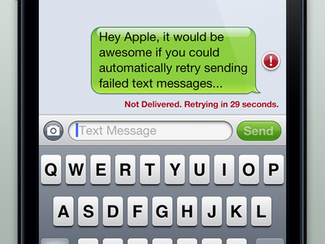iOS 7 Wish List
In about one month, Tim Cook will show iOS 7 to the world. Developers will receive a beta version of the software to get prepared for the release of iOS 7 to consumers alongside a new iPhone (5S? 6?) in the fall. While WWDC has sometimes included the launch of a new iPhone, that won't be the case this year. There is a slight chance of MacBook and/or Mac Pro updates, but everything is second fiddle to the preview of iOS 7.
This year, the conversation around iOS 7 has centered around a visual redesign, not really the new features. But what about new features? Each year, I've posted a wish list for the new iOS, here's my iOS 7 Wish List.
Unread Mail - We recently saw the massively successful launch of the Mailbox app. Their main goal is to turn email into a to do list and they include many cool gestures to help you get this done. But all the people that I've watched use Mailbox could accomplish the exact same thing with Read/Unread. If it's read, it's done; if it's unread, then I still need to do it. Creating a seperate "Unread" bin in the Mail app would solve this. And a swipe gesture to mark as read/unread would be icing on the cake.
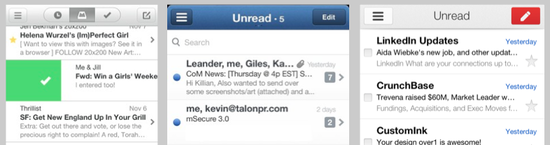
PowerNap - I constantly see iPhones with 30+ app updates and at least 1 software update from Apple. PowerNap should be adopted from the Mac to bring auto updates to the iPhone. If your iPhone is 1) plugged in, and 2) on WiFi, then every night it should automatically download and install new app updates and software updates from Apple. Any updated apps would have a corner ribbon similar to the "New" ribbon that reads "Updated". No longer would you have to worry about updating your apps and device software. Everything is always up to date. Plus, the already unbelievably fast iOS upgrade rate would get even faster.
Update: One day after posting this, Apple released iTunes 11.0.3 which adds "Update" ribbons to apps with available updates. Looks like a step in this direction.
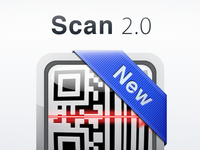
Group Messaging - It's obvious that mobile messaging is taking off big time – I could name 10 easily. Apple can expand upon iMessage's features with the ability to rename groups, see read status for multiple people, share location easier, and more. I expect (and hope) group messaging will continue to evolve in iOS 7.
iMessage Resend - If I send an SMS or iMessage and it fails, just resend it! Here's how it could look.
Settings - The Settings app has become a nightmare. In particular, the Notifications area is a nested mess, and the WiFi, Bluetooth, and Personal Hotspot toggles are buried one level too far. I expect Jony Ive to take a chainsaw to Settings to bring a new intuitive organization and new control scheme for quicker toggling.
Photos - Many people have covered this already. But I just want to be able to create and manage photo albums. Let me move a photo from the Camera Roll to its correct album. When I take a beach vacation, let me create a "Beach" album and any photos go in there. It would sync to my other devices. If I choose, it would even sync to other people's devices, and their photos to mine. Currently, shared Photo Streams only allow one person to the be uploader while everyone else is a watcher - surely multiple uploaders is an obvious expansion to that feature.
Hand Off - This is the name that I've personally given to "inter-app communication". Apps need to be able to talk to each other. For example, I should be able to tap a photo in Dropbox and send it to Instagram. There are tons of nuances to consider when implementing this, but in general – let apps talk to each other.
Notification Center - We clamored for a notification center, and then we got it in iOS 6. Yet I never use it and I don't know anyone who does. Either make it useful or kill it. Swiping down from the top is important real estate that deserves a more used function.
Split Screen Video - This is my long-shot. One beauty of iOS is its simplicity and single application view. However, I watch more video than ever on the iPhone 5 and very often find myself wanting split screen. The implementation of this is a seriously challenging problem, with countless edge cases, and a dangerous high likelihood of confusing users. But if anyone can do it right, it's Apple. As with most power user features – a new gesture is likely the key.
That's it for this year! Mark your calenders for June 10th, to see what new features we get.
 May 14, 2013 |
May 14, 2013 |  Permalink
Permalink